As part of our work with FreeRDP, we need to frequently build the Windows client based on the latest available code and since we already provide freely available automated continuous builds for our products, why not providing FreeRDP as well?
Download the portable WFreeRDP master branch binaries (continuous build)
Update: 2015-05-07:
We have now continuous builds on the stable 1.1 branch as well, recommended for production usage:
Download the portable WFreeRDP stable 1.1 binaries (continuous build)
The above link provides a portable archive with no need for the Microsoft redistributable runtime and already packaged with the OpenSSL DLLs. You can unzip it and run it on any Windows OS starting from Windows XP SP2, without additional requirements.
Those are continuous builds, meaning that anytime a new patch lands in the FreeRDP git repository, a job builds the corresponding binaries.
If you simply need to download a compiled copy of FreeRDP, you can already stop reading. The following paragraphs provide some details about the compilation process.
Update: 2014-06-07
The build script has been changed to use Visual Studio 2013, including linking to OpenSSL statically compiled using the same Visual Studio version.
As a result, wfreerdp is fully portable, there’s no need for any external DDL, including OpenSSL or the Visual C++ reditributable runtime.
Basic usage:
|
1 |
wfreerdp.exe /f /v:<host> |
Full command line usage available here.
Code repository:
https://github.com/FreeRDP/FreeRDP.git
CMake version:
Version: 2.8.12
CMake command line:
cmake . -DMONOLITHIC_BUILD=ON -DBUILD_SHARED_LIBS=OFF -G “Visual Studio 12” -T v120_xp -DMSVC_RUNTIME=static -DWITH_SSE2=ON
Compiler:
Visual Studio 2013 Update 1
Visual Studio Toolset:
v112_xp (For compatibility with Xp / 2003)
Configuration:
Release
Runtime Library:
MultiThreaded (statically linked)

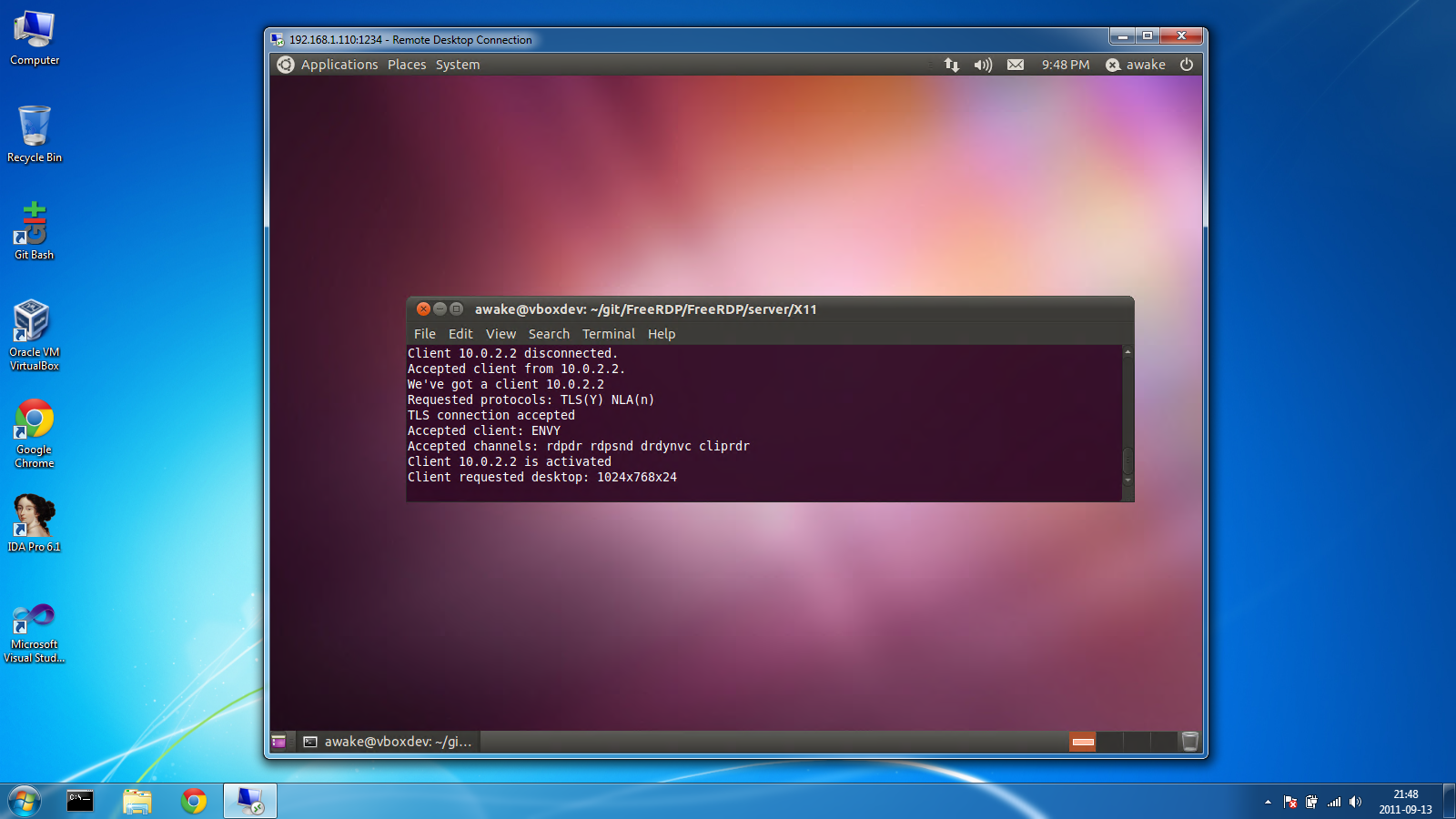



April 9th exe is crashing on XP and Win7
Can you please provide some additional details? x86 or x64? We tested it on on 2003, 7 and 8 x64 w/o issues.
Hi Guys,
Can you provide me a link from where i can download FreeRDP (latest & stable) windows installer? I am running windows 7 pro and would like to access my machine over the internet on https. I have been looking around but i haven’t found any installer for freerdp so far.
Regards,
Nav
Hi Nav,
We provide nightly builds only for the moment. Please refer to the FreeRDP mailing list or IRC channel for additional info.
Hi Alessandro,
I have already tried resources at my disposal however i don’t seem to get an msi file so if it’s possible for you gentlemen to provide a windows installer that will be of great help. I have tried an older build from freerdp.net but it doesn’t work either. So hopefully the new build may work out.
Regards,
Nav
Hello.
Same (?) problem as Rick Dunn …
On XP 32bit (in an Oracle VM Virtual Box) there ist an error-message:
… could not be correct initialized (0xc0150002). Click OK die terminate the application.
(Above is the translated version – german).
Regards,
Klaus
For support on this, the best options are the FreeRDP mailing list and IRC channel.
Thanks
What about “Ctrl+Alt+Del”? How to send those keys?
In the console available in Horizon if you are using KVM as your hypervisor.
Hi
Downloaded and tried binary. Works great. But I need to pass credentials username and password as stdin. I tried the –from-stdin switch.. but did not work. It prompts for the password in the windows dialogbox. Any ideas ?
Thanks
/Jd
The current build doesn’t work on Windows 8.
Caveat emptor: Please note that those are continuos builds, so any issues should be reported on the FreeRDP ML.
Thanks
When I launched program on Windows XP 32bit SP3 it sad “Could not find msvcr110.dll”. So the statement above is wrong (“The above link provides a portable archive with no need for the Microsoft redistributable runtime”)
After installing microsoft redistributable package 2012 error has gone, but wFreeRDP doesn’t work.
wFreeRDP.exe exits immediately after launching showing no window or error.
Also it is not working on Windows Server 2008 R2.
The build process changed in the meantime, we’re going to replace it ASAP with a completely statically linked one, including OpenSSL.
Is not working for me, wFreeRDP.exe exits immediately after launching showing no window or error.
Hi, we updated the build script (see blog post updates). Please let me know if you still experience issues.
Thanks