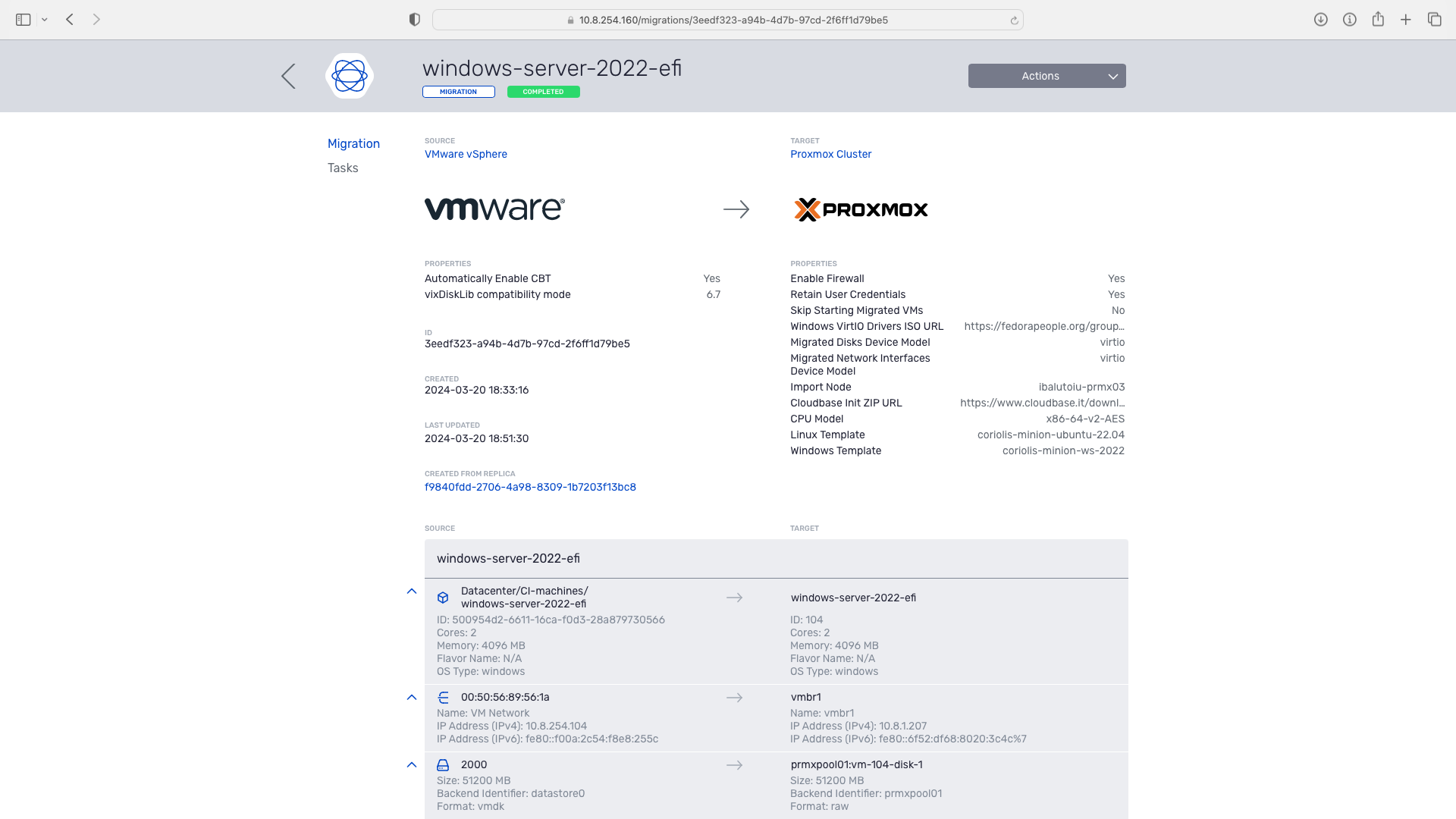Following Broadcom’s recent acquisition of VMware, the level of uncertainty within the private virtualized infrastructure space has reached an all-time high. With many companies now put on the spot by unexpected increases to platform procurement and upgrade costs, the need for an Open Source and feature-equivalent alternative to VMware has never been greater.
In this post, we’ll be giving a cursory introduction to Proxmox VE’s features and characteristics, and later showing how easy it is to migrate your VMware virtual infrastructure to Proxmox VE using Cloudbase’s in-house-developed Cloud Migration and Disaster Recovery as a Service solution: Coriolis.
Proxmox VE: the Open Source KVM node manager
The Proxmox Virtual Environment (or PVE for short) is a fully Open Source Hyper-Converged Infrastructure solution for on-premises infrastructure virtualization developed by Proxmox Server Solutions GmbH.
While not as feature-rich as more complete Infrastructure-as-a-Service (IaaS) type solutions like OpenStack, PVE brings to the table a very grounded approach to easily installing, managing, and upgrading numerous independent Open Source solutions packaged together under a single umbrella platform.

Key Open Source components of PVE include:
- Linux Kernel Virtual Machine (KVM) type one hypervisor: the industry standard for Linux-based hardware virtualization which, with the aid of QEMU, can run a wide array of virtual guest configurations
- Linux Containers (LXC): a containerization solution which brings together the numerous native process/resource isolation mechanisms offered by the Linux kernel into a unified container runtime
- OpenZFS: the premiere Linux implementation of the highly reliable, scalable, and feature-rich ZFS filesystem, providing flexible local storage to PVE nodes
- Ceph software defined storage: a robust storage platform designed to provide block, object, and file storage features, even on commodity hardware and disks
Coriolis: CMaaS and DRaaS made easy
Coriolis is the Cloud Migration and Disaster Recovery as a Service (CMaaS/DRaaS) solution developed in-house by Cloudbase Solutions.
While our main goal with Coriolis during its original conception was to prevent vendor lock-in for our customers by offering Lift-and-Shift-type migration capabilities, it has quickly evolved into a fully-fledged Disaster Recovery solution capable of seamlessly replicating virtual infrastructure between most of every Public/Private IaaS platform you can think of.
Components and feature set
Coriolis lends much of its architectural inspiration to the OpenStack ecosystem, with its design intrinsically offering the following notable characteristics:
- highly scalable: all of Coriolis’ components are independently horizontally-scalable, which allows Coriolis to easily accommodate usecases both small and large
- fault tolerant: Coriolis’ components offer both high redundancy at every level, as well as fault tolerance when it comes to interacting with the source/target platforms every step of the way, thus preventing any transient infrastructure-level issues from tripping up business critical transfers
- easy to use: Coriolis offers both a user-friendly Web-based Graphical User Interface and bundled command line client for easy management
- straightforward integration: Coriolis’ easy-to-consume HTTP-based REST API makes integration with existing monitoring infrastructure and tooling a breeze
- data security and integrity: all datapaths between the source and target platforms go through tightly secured error-checked connections, and any sensitive information such as platform credentials are securely stored within OpenStack’s Barbican secret manager

Agent-less, non-invasive, and non-disruptive
Coriolis is designed to be usable by any end-user of the source/target platforms.
This implies that Coriolis does not demand any access beyond what a normal end-user might have, such as:
- no need to install an agent in the guest you’re migrating:
Coriolis performs Lift-and-Shift type transfers of your virtual infrastructure entirely from the platform level, not the guest level - no need for admin accounts or access to underlying infrastructure:
Coriolis strictly leverages normal user accounts and platform-level API features to perform its transfer operations, so handing Coriolis invasive admin access to your control plane is not required - no downtime for your virtual infrastructure:
Coriolis is designed to perform all its transfer operations with zero downtime to your existing virtual infrastructure on the source platform, you can sync and deploy the new infrastructure on the target and perform the cutover whenever you feel comfortable
Coriolis’ edge over similar solutions
Coriolis offers notable advantages over most similar cross-platform guest replication solutions to Proxmox currently on the market, including the recently announced additions to the Proxmox Import Wizard.
Of special note are Coriolis’ abilities to:
- support a wide array of sources: apart from VMware vSphere, Coriolis allows migrating guests to Proxmox from a large selection of source platforms, from standalone ESXi hosts with vSAN, all the way to public clouds such as AWS or Azure.
Have a look at the current list of platforms supported by Coriolis - adapt migrated guest operating systems for their new home: Coriolis automatically takes steps to ensure the migrated virtual infrastructure is perfectly suited for its new environment
Everything from installing appropriate drivers, adapting the guest’s networking configuration, and injecting any add-ons required for full integration with Proxmox — like the VirtIO drivers for Windows guests, or the QEMU guest agent for management, for example — is transparently handled for you! - replicate guest data with zero adverse effects to business continuity: Coriolis’ agent-less data replication approach and careful design considerations to be as least disruptive as possible enables it move data with no required downtime to your virtualized applications
Coriolis in Action
Here’s a showcase of how to set up full Disaster Recovery between VMware vSphere and Proxmox VE in mere minutes using Coriolis:
Try Coriolis out!
If you’d like to get hands-on with Coriolis’ features for yourself, please contact us for a demo and trial appliance!
While we get back to you, feel free to have a look over:
- Coriolis’ overview page
- VMware plugin‘s documentation
- Proxmox plugin‘s documentation