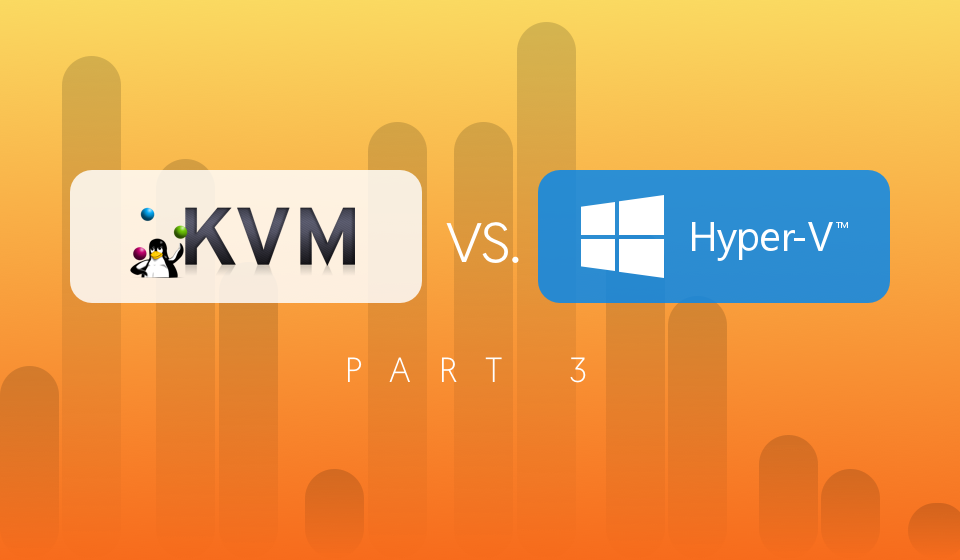We talked about setting up the environment for benchmarking and we have seen in the previous part a simple OpenStack scenario. In this part we are going to continue by adding more complexity to the use case being tested.
Scenario 2
In the second scenario a few intermediate steps have been added to increase the complexity of the scenario test. The steps now are:
- nova boot VM
- wait until nova reports VM as active
- nova associate floating IP to the VM
- wait until a SSH connection is available to the VM
- nova delete floating IP
- nova delete VM
The following results have been obtained by running the test with 50 VMs in parallel on a single hypervisor and with a total of 200 VM.
- Results for KVM with Xenial Ubuntu 16.04.1 LTS (default kernel version 4.4.0-45-generic) as host operating system:

- Results for Hyper-V with Windows Server 2012 R2 as host operating system:

- Results for Hyper-V with Windows Server 2016 as host operating system:

Remarks for the second scenario: as explained before, each iteration sequence number corresponds to one run, where the steps are described at the beginning of this post.
On average KVM is ~30% slower than Hyper-V on Windows Server 2012 R2 and almost 42% slower than Hyper-V on Windows Server 2016.
The difference is pretty small between each Windows version with Windows Server 2016 being slightly faster. We recommend anyway the latter, since it includes a lot of new features.